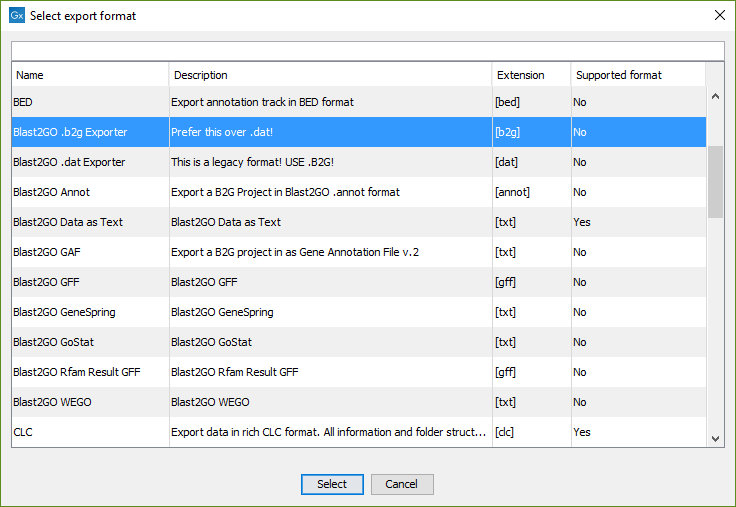Data Import and Export Options
The import and export options are distributed between standard im/export available from the main CLC Genomics Workbench toolbar and the Blast2GO toolbox. The im/exports available from the Blast2GO toolbox provide additional functionality which could not be provided using the standard import and are therefore separated from the rest.
- Standard Import: The import via Import > Standard Import allows to import .annot, .dat or .b2g (sequence project) files.
- Toolbox Import: Blast XML, InterProScan XML and .annot files can be imported from here. To create an entirely new project from a file, simply skip the first wizard step (Select Blast2GO Project): Toolbox > Blast2GO > Import.
- Standard Export: Blast2GO Projects can be exported as .b2g, .annot, GAF, GFF, GeneSpring, GoStat, .dat and in WEGO format. You should always prefer .b2g over .dat. Most Blast2GO datatypes can also be exported as plain text, this can be useful to visualize data outside Blast2GO.
- Toolbox Export:
- Export Annotations - A more refined version of the annotations export. Results of this export may not be used to import them again.
- Export Table - Allows to export the data-set as seen in the sequence table editor.
- Export Generic - An adaptation of the well-known Generic Export from Blast2GO standalone which offers many possibilities to customize the output.
- The Blast2GO Table Editor also allows to export the table data, currently visible, from the sidepanel.
Figure 1: Standard Export options for Blast2GO datatypes.